I am seeing more interest in their intranets by law firms than I have seen in the last dozen years. Firm leaders are taking a serious look at ways to improve communication up and down the organization, facilitate collaboration among colleagues and workgroups, reinforce cultural tenets and save money.
A well planned intranet can do all this, but the key is on strategic focus, smart and focused planning, measureable goals, and a perpetual understanding of your user audience.
After conducting several audits of law firm intranets in the last few weeks, as we did with law firm Web sites in 2005, it was time to introduce certain Foundational Best Practices. Once again, as with Web sites, these best practices surfaced after considerable research in the broad Web industry, researching reviews of intranets in Corporate America, how they are used, which ones stand out (as analyzed by Jakob Nielsen – www.alertbox.com) and determining which trends could translate to law firms – especially global and multi-office firms.
In future posts, I'll expand on each of these, but here is the resulting list of 7 Best Practices in Law Firm Intranets for 2010:
1. Intranet home page — this is about information hierarchy and messaging. It must be attractive, well organized and deliver a lot of goods right from this page. This page has to work hard – and look good.
2. Intranet site search — focus on speed, refinement and relevant, well organized results. Focus on "finding" and how many seconds it takes to get the answer you need.
3. Navigation — the watchwords here are intuitive, informative (you must preview what's inside each global navigation section — if users have to guess, you've lost them) and one-click. I audited one SharePoint intranet and it took 8 clicks to find something the first time and 10 clicks the second time. Impossible!
4. Lawyers and professional personnel — focus on experience (what have they done, for whom have they done it, what were the salient issues by matter, etc.), quick contact info (including whom to call when they aren't available) and currency. Bios should be up to the minute.
5. Design and layout — It's all about consistency, enhancing your brand and making the site inviting. Ease of adding pages by multiple editors is one of the great benefits of SharePoint, but design stewardship goes out the window. You lose users when the rigor of design consistency is lost.
6. Content — Rich, organized, relevant content that is easily found will keep your users coming back. If users aren't using your intranet daily to find information, it is time to rethink and replan your site.
7. Social networking and interactivity — this is about communication and building collaboration among workgroups. Think of it as a "workplace Web." This should be where individuals gather to chat, exchange information and ideas, and log best practices in Wikis and on blogs.
More to come.