It’s almost New Year’s Eve. I am a believer in making New Year’s resolutions – I make them every year. When Merrilyn Astin Tarlton and Joan Feldman asked me to write a year-end blog post for their popular blog Attorney at Work, I sought to write one that would inspire readers to make a New Year’s resolution to focus on making their websites more dynamic. I challenged myself to come up with three no cost or low cost ways to do so – that are assured of driving more traffic to your website.
This article below first appeared on December 14, 2011 in Attorney at Work.
(You can subscribe to the popular (and free) daily Attorney at Work email on their website. It covers the full gamut of marketing, business development, communication and other practice management advice.)
Your 2012 New Year’s Resolution: “I resolve to do these 3 things to make our firm website more dynamic. (Oh, and lose weight and call my mother more often.)”
Do you want to find a way to compete better at a low or no cost? Are you ready to be viewed as the most relevant expert in your field? Then choose to follow through with this New Year’s resolution to make your website more dynamic. Here are 3 things you can do yourself – or with a little help from your marketing team. The only out-of-pocket cost is a little bit of your time, and the results will be as encouraging as losing that extra 10 pounds.
1. What is the freshness date of your content?
If you launched a website refresh in 2011, you may think your Internet work is done. The fact is, those design and content updates are sooo, well, 2011.
Destination news sites have spoiled us when it comes to the currency and relevancy of content. WSJ.com, CNN and NYTimes.com are just three of hundreds of news sites that offer not just today’s news, but this hour’s breaking news.
It’s impossible for most law firms to meet this high standard of currency. Still, every law firm should critically review content at least every year, if not more often. With potentially thousands of pages of content, how do you slog through it and test its relevance? Here’s how.
a. Choose 30 keywords that are important to your firm and practice.
b. Plug them one-by-one into your site search and view the search results. If you represent multinational companies, for example, “FCPA” should lead to a page of results that are both up-to-date and important.
c. Answer the questions, “Do the search results present our experience in the best light? Do they highlight our best competencies?” If news articles or e-alerts appear in the search results that are outdated or irrelevant, delete them.
Every piece of old content causes a visitor to question whether you and your firm are stale. It taints the perceived efficacy of the good content you have.
2. Do your offline credentialing activities drive targeted, qualified traffic to your website?
Every (I really mean every) speech and presentation you give should drive traffic to specific pages of your website. Write your speech with this in mind. Tell a story about a current event that can be analogized to your specific subject matter, use keywords that are in the news and in conversation and relate to your practice, and ensure that these top keywords appear in your bio and practice description (and that they produce relevant search results if a visitor searches by them).
Include various URLs in your presentation materials that answer your audience’s questions – not your main domain, but interior pages, such as www.firmname.com/fcpa/india or www.firmname.com/ThomasJones.
3. Take this one step further – create QR codes for these important website pages – and include the QR codes in your handouts and on your business card.
Quick Response codes are becoming ubiquitous in certain fields – automotive, real estate, on movie posters near train stations and on products advertised via airport dioramas – but they are seldom used by lawyers as a marketing tool.
Quick Response codes are basically two-dimensional bar codes that can be read by a mobile phone camera equipped with a code-reading app. Once the QR code is scanned, for instance, the web address embedded in the image pops up on the phone’s browser, saving the device’s owner some typing. Here is a short primer if you aren’t as familiar as you’d like to be. http://en.wikipedia.org/wiki/QR_codes
While they look like hieroglyphics, they are a one-click pathway to the pages of your website, such as your bio, blog or E-alert library that are the most relevant to what you do. Instantly create them for new pages on your site to alert visitors and drive traffic to your latest resources.
Here is your step-by-step QR “how-to:”
a. Download a QR Reader app to your Smart Phone and tablet devices
b. Open the website page or blog post you want to promote
c. Copy the URL of that page
d. Go to http://qrcode.kaywa.com/ – Look at the example below – Choose your content type: a URL for the specific web page, a piece of text, your phone number or a text message. Next, type in the URL for that bit of info, choose the output size for your QR code (S, M, L or XL – just like buying a sweater), click Generate! and Voila – it will appear in the box on the left. In this example, I have generated a QR code for our Content Pilot Blogazine – and did so in less than 15 seconds.
e. Save the QR code to your Pictures file on your computer (label it, so you can keep track of them), then liberally insert it into your print and presentation materials.
f. To test it, open your Smart Phone QR Reader app, scan your new QR code and it should launch the website or blog page on your device.
Stay tuned for more tips and tools to make your website the centerpiece of your reputation management and business development. Good luck with your New Year’s resolutions!